TIP -1
Items you can find in the shelter: Linen Boots x1, Z coin x1000, Shelter Key x1, Agentia x10, Mushroom Skewer x10, Mushroom x10, Plumed Arrow x10.

TIP -2
After equipping boots, a shoe icon will show up besides the weapon icon. When you click the ‘shoe’ you can speed up for a while. When you use up the stamina (the blue line below your HP) you can’t speed up any more. The stamina will recover automatically.

TIP -3
When you open the Map page you can slip the screen to check the full landscape.

TIP -4
You can also check the Monsters Archives when you open the Map page. Monsters’ information (attack, HP), dropping and recommended weapons will be displayed there.
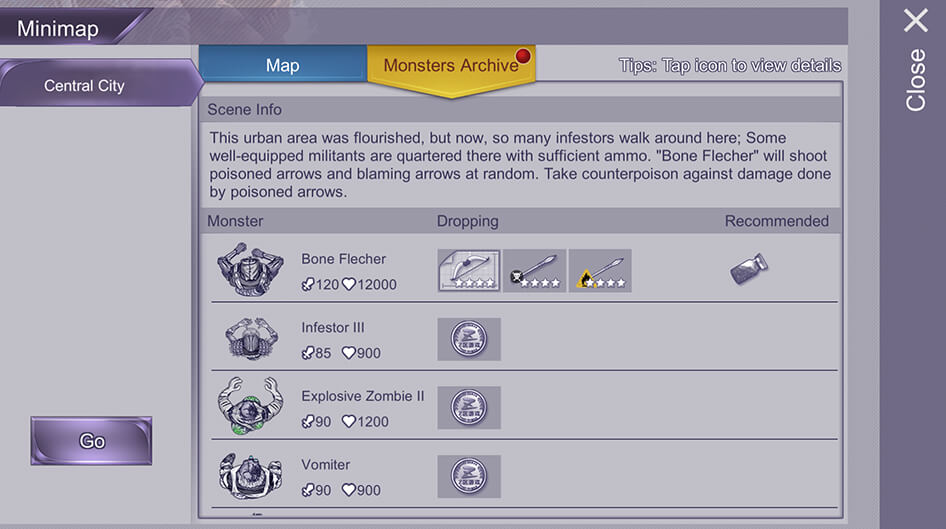
TIP -5
You may need to bring something like Agentia to restore HP and something like Mushroom Skewer to restore Satiety when you leave the shelter.

TIP -6
Open the Quest page, you can trace a main quest and a side quest at the same time. When you open the Map after choosing to trace a quest, there will be a yellow icon telling you that you can finish the quest there.
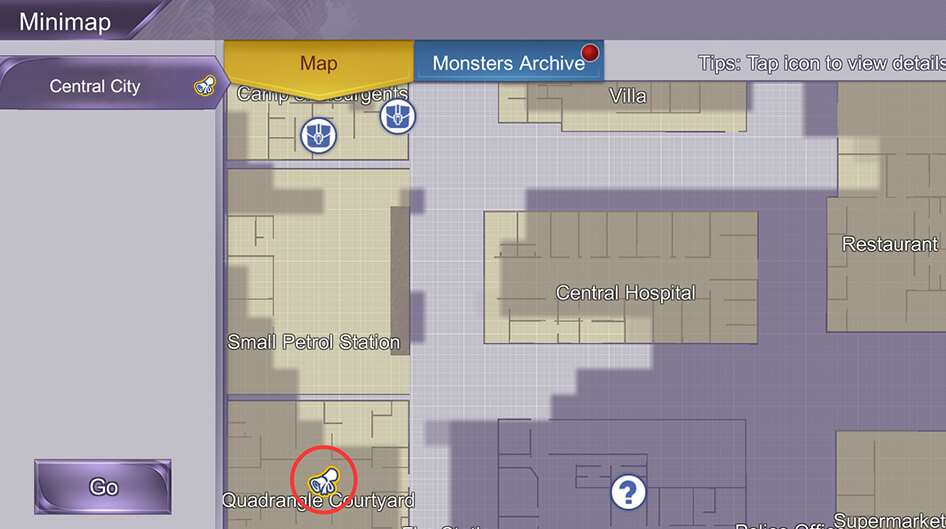
TIP -7
Remember to open the gate besides the old hunter, that will be much convenient.
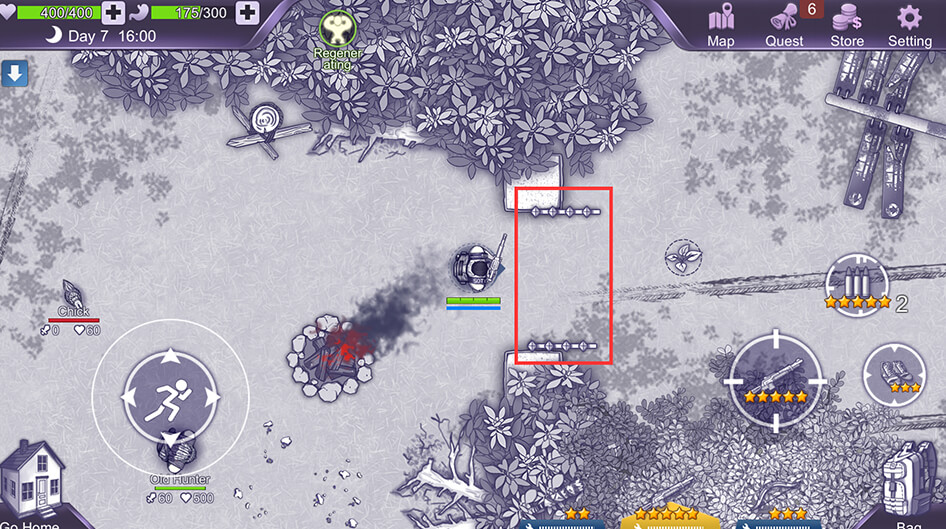
TIP -8
There’s a list of the items you bring back every time you go back to the shelter.
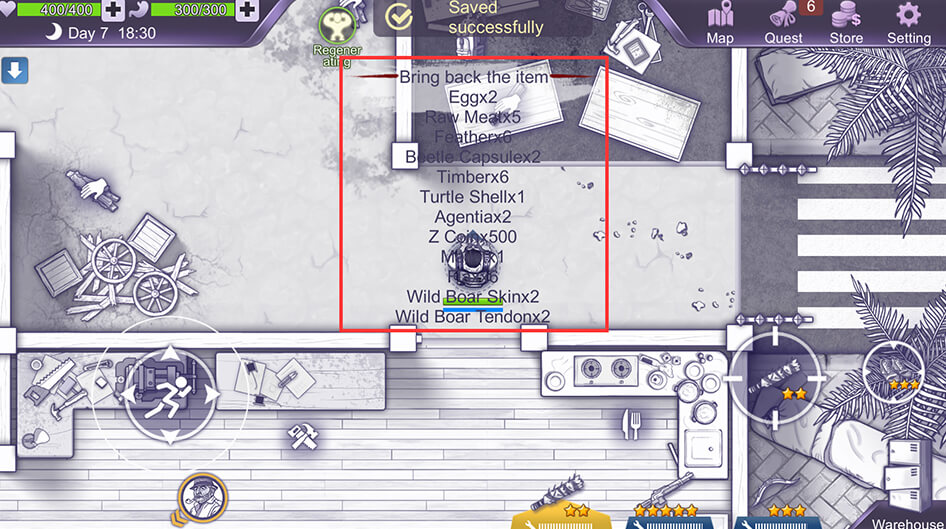
TIP -9
You can make weapons and other items once you obtain a certain drawing.
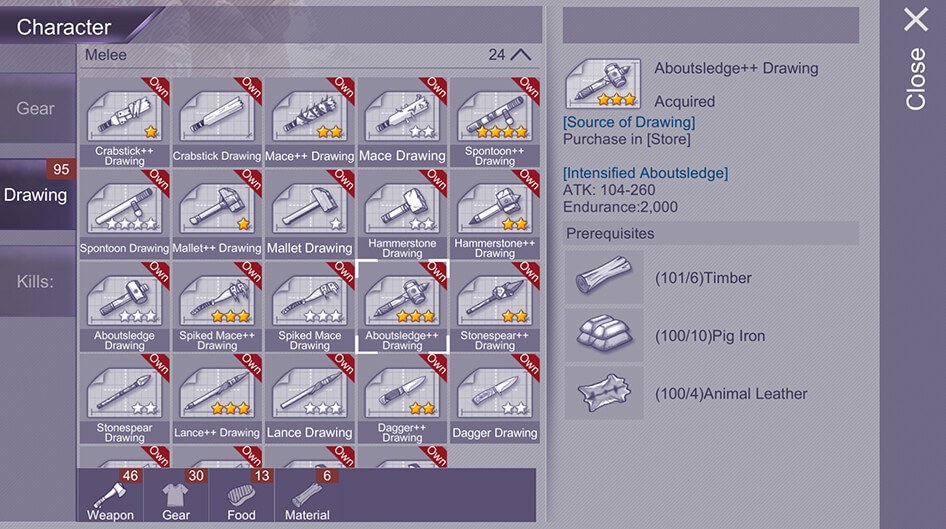
TIP -10
There are five facilities in the shelter:
-Craft Workbench: make weapons
-Gear Worktable: make equipment
-Smelter Forging Table: make special items like traps
-Chemical Experiment Table: make drug
-Kitchen: make food
PS: If you click the resource listed in the prerequisites you can check where can you get it.
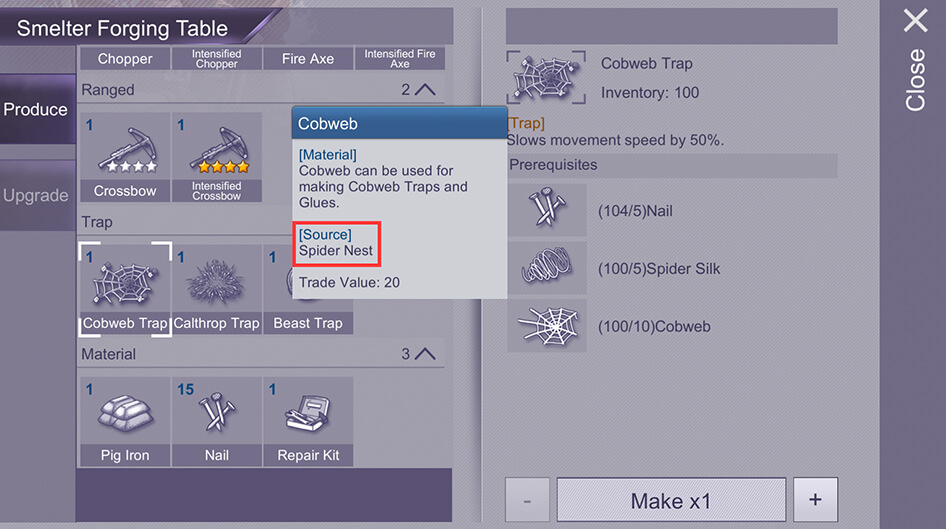
TIP -11
If your value of satiety is 0, a ‘weak’ icon will appear, which will reduce your attack.
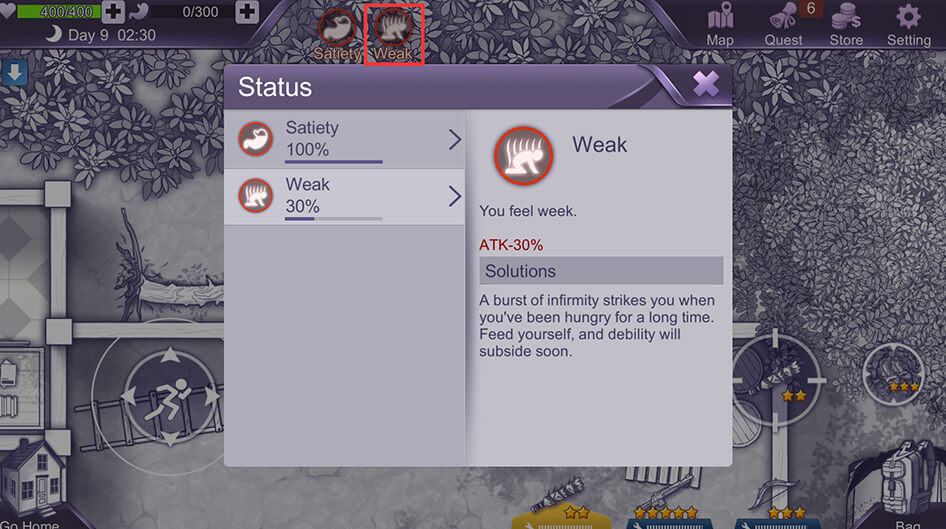
TIP -12
You can make a trade in 3 ways: Exchange with items, purchase with Z coins and purchase with coins. If you want to purchase with Z coins please remember to put Z coins in your bag when you leave the shelter.
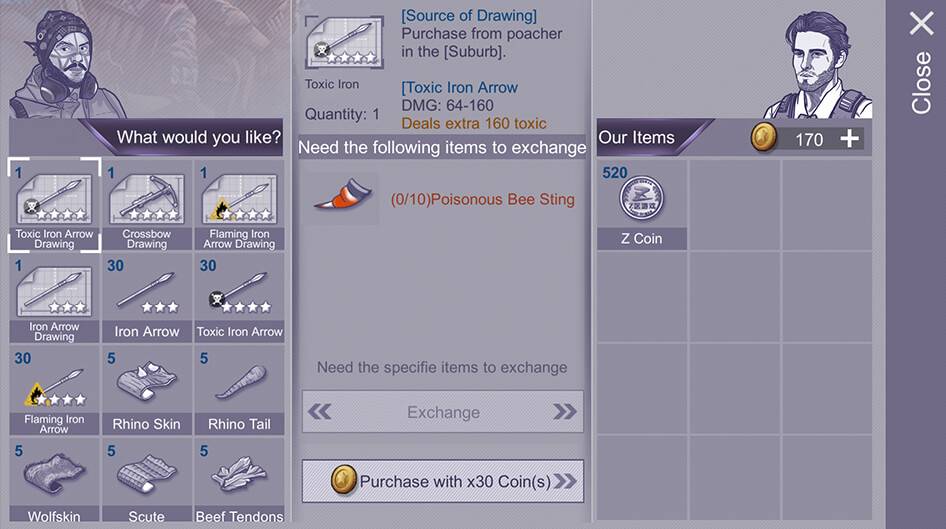
TIP -13
Please DO go back to the shelter when you want to quit, your game data will be saved automatically. If the ‘Saved successfully’ icon doesn’t show up, please go to the TV, click the storage icon and tick the option ‘save automatically when back to shelter every time’.
PS: To avoid losing data when you switch devices or uninstall the game, we suggest you to save the data to the Cloud as well and bind your account to FB/Google.
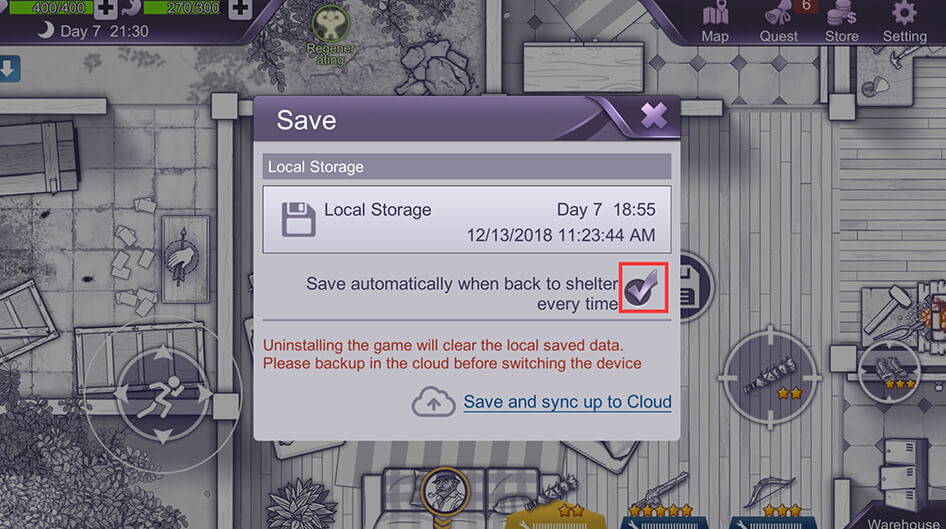






 闽公网安备35020302000994号
闽公网安备35020302000994号